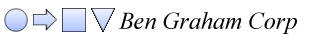
Download this article in PDF format (752K)
Implementing Change
By Dr. Ben S. Graham, Jr.Chairman
The Ben Graham Corporation
© Copyright 2001, The Ben Graham Corporation. All rights reserved.
Permission is granted to post, print and distribute this document in its original PDF format.
When improvement projects are approved for installation, research and planning must give way to doing. Only if we actually do what we have agreed upon will we realize the benefits of our efforts. Unfortunately, many people who are superb at research have difficulty with this transition and nothing actually changes. This doesn’t have to happen. There are simple steps that an implementation coordinator can take to make this transition smooth and effective. These steps make it possible to manage continuous improvement with minimal disruption to the organization. This article covers: the role of the implementation coordinator, how to prepare the activity list, and how to schedule the implementation.

-
Specific approved changes
that are clearly identified as the differences between the detailed work-steps on an “As-is” chart and those on a “To-be” chart. -
A team of operating people
who have developed the recommendations and who work in the areas that are being changed.
The Change from Research to Implementation
Research Skills
The skills that have sustained the team effort have been research skills.- Organizing the facts of a process with charts. (Usually done by a trained coordinator.)
- Studying the charts to become familiar with the workflow.
- Questioning the process to determine where it makes good sense and where it doesn’t.
- Eliminating portions of the process and rearranging what remains.
- Recharting the process to reflect the new ideas. (Also done by the coordinator.)
- Calculating the benefits and costs.
The Difficulty of Switching out of Research
Too often teams persist in a research mode even after their recommendations have been approved. Sometimes they persist for political reasons, fearing that they will not get the cooperation they need or, worse yet, that their efforts will be sabotaged. These political concerns may be legitimate but since the changes have been approved, the way to deal with them is to forge ahead. Much of the negative impact of politics occurs because decent people feel intimidated and back off. If there are people who would like to see the effort fail, make them stop it out in the open and don’t simply stop for them. Perhaps more often teams are reluctant to move into implementation out of fear that their ideas won’t work, that they have overlooked some important detail, that they will be embarrassed, that they need more time. It helps to accept the fact that nothing is perfect. The processes are not perfect now and will not be perfect after the implementation but they will be better. They will be much better and the sooner they get installed the sooner the benefits can be realized. That is what continuous improvement and progress are all about. And, sometimes the teams are simply reluctant to switch out of the comfortable, private, introvert activities of research where all they have to do is think about it and switch into the gutsy, public, extrovert activities of doing it. Regardless of the reasons, the time for action has arrived and it is up to the team to bolster up the courage to get on with it..Who Should Manage Implementation
Should Implementation be done by Someone who did not do the Research?
Since it is often hard for people doing a study to let go of it, what about taking it out of their hands and giving it to someone who was not involved in the research. This has advantages and disadvantages. The principal advantage is that changing the leader clearly puts an end to the period of research. The new leader enters with a clear assignment to implement. The principal disadvantage is that this change may undermine the team’s sense of ownership. To offset this, keep the team members involved in the implementation even if the leadership changes. Regardless of who heads up the implementation, detailed adjustments will be required. People who thoroughly grasp the logic of the newly designed processes should be involved in these adjustments. We can assure this by keeping the ownership in the hands of the people who figured out the new process. It is easier to teach operating people how to manage their implementation than it is to pass on their years of operating experience to someone else. By keeping operating people involved in the activities of improvement, the Graham Process Improvement Methodology develops skills in people throughout an organization so that they can continuously improve. This assures that the resources for improvement will be available where they are needed and helps to create an organization that is responsive and flexible, an organization that is alive. And, it is self-sustaining, energized by the enthusiasm and pride of the people.The Steps to Manage Implementation
1. Assign the Implementation Leader
The first thing needed to get the implementation started is to assign one person to lead it. The criteria used to select the team leader at the start of the project are appropriate. These are:
- Relevant experience that is central to the process being studied.
- The respect of the other team members.
- Whereas the team leader role was part time, requiring only a few hours a week, the implementation leader role is apt to be closer to full time. This may affect the choice of the person or lead to that person being temporarily detailed out of his or her regular assignment.
- The implementation leader may receive considerable staff support from the coordinator who supplied the process charts and helped guide the project through the approval stage.
2. Prepare an Activities Check List
The actual work of implementation begins with a form called “Activities Check List for Implementation”. (See Figure 1) The team members complete this form, thinking through the work that will be required to accomplish each of their recommendations. They can usually complete this form in a few minutes because they are so familiar with the project.
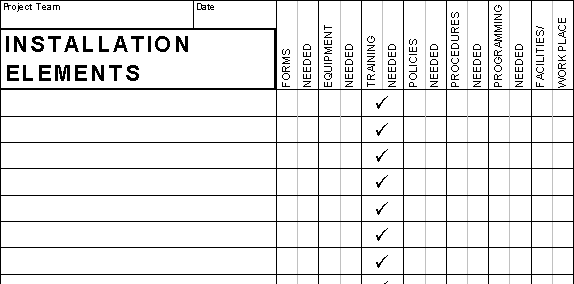
FIGURE 1
To complete this form the project team first lists the approved recommendations down the left side. Then they think through each recommendation considering what tasks will be required. Each time they spot a task they put a check mark in the appropriate column. For instance:- Forms - If a recommendation will require any new forms or changes to existing forms (converting a paper form to an electronic form, changing a caption on a form, etc.), a check mark is placed in the forms column for that recommendation.
- Equipment - If there will be any new equipment required or changes to existing equipment (installing a bar coding reader, increasing computer memory, etc.), a check mark is placed in the equipment column..
- Training - The check marks in the training column are preprinted to encourage the team to think carefully about who will need to be informed. Much of the training will not require formal classroom effort. Often little more than a phone call is required, but that phone call may be very important. Without careful attention to the needs for training, implementation invariably takes on the quality of “muddling through”. To expect performance without proper advisement is ridiculous.” - Confucius.
- Policies - The column for policy change will usually be blank, particularly when the policies of the organization are general, as they should be, and not detailed. However, when a policy requires change, it is probably important to get started on that change right away. Changing a policy is apt to be time-consuming, requiring publication, review, sometimes formal waiting periods, etc.
- Procedures - In some freewheeling organizations the procedures column will also be rarely used. However, in organizations such as hospitals, banks, and military where the penalties for mistakes are severe, there will be procedures rewritten with almost every change.
- Programming - Few process changes are made without requiring either new software or customizing existing software.
- Facilities or Work Place - If a recommendation will require changes to facilities or work places such as building walls, work station design or redesign, moving equipment, electrical installation, etc., a check mark goes in this column.
3. Prepare an Implementation Activities List from the Activities Check List
An implementation activity list is prepared from the activity checklist by answering three questions about each check mark.
- What is the Activity?
- Who will take responsibility to see that the activity is done?
- When can we expect to see it done?
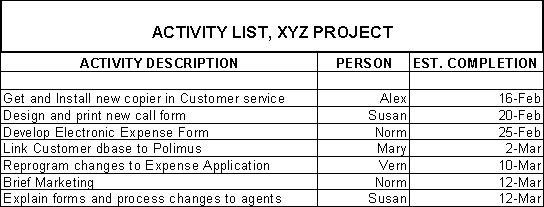
FIGURE 2
The people who agree to see that the tasks are completed are usually the team members. In most cases, they will not actually do the tasks (i.e. design the form, write the program, etc.) but they will contact the appropriate people and follow up to see that the tasks get done.4. Rechart the “To-be” Chart to include only Approved Recommendations
The project coordinator, who prepared the “As-is” process chart and whatever revised process charts the team used during the study, including the “To-be” chart, now prepares one more chart. This is a revision of the “To-be” chart that was used to prepare the proposal. It is adjusted, based on what was approved at the proposal meeting. Recommendations that have been rejected are returned to the way they were. The team reviews this chart to assure that it will work and it becomes the current approved process. It will be used during the implementation to help keep track of progress and to explain the new process as increasing numbers of operating people become involved.
5a. Managing from the Activity List
Managing the implementation means seeing that all of the activities on the activity list are accomplished. If there are only a few activities, they can be kept track of quite easily with nothing more than the Activity List. The implementation leader uses this list like a “to-do” list, crossing off the items as they are completed. When the entire list is crossed off the implementation should be up and working. If there are more than ten or fifteen activities on the list, it may be easier to keep track of them if they are organized on a Gantt Chart or a Network Chart. Both of these charts organize the activities into sequence.
5b. Managing with a Gantt Chart
Gantt charting is a powerful methodology that has been around for many years. (Henry Lawrence Gantt, who developed this methodology, died in 1916.) Gantt Charts display activities as blocks of time against a time scale. (See Figure 3) They can be drawn by hand, usually on a piece of graph paper, or they can be prepared with the help of software. There are numerous software packages available.
GANTT CHART for PROJECT PLANNING
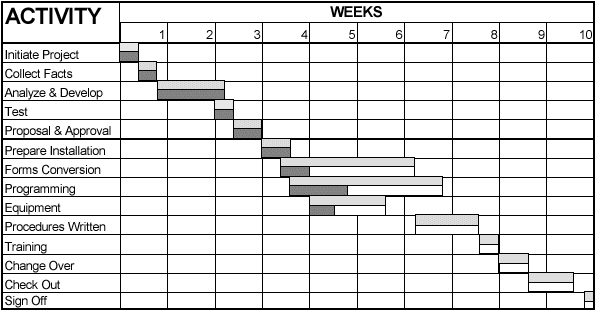
FIGURE 3
Gantt charts offer two primary advantages:
- They help the people who are planning the implementation to think through the necessary sequencing of the activities ahead of time.
- They help the person who is managing the implementation to keep track of progress. (Note the shading in the paths out to the 4th and 5th weeks. The darker area in the bottom half of some of the activity blocks represents work that has been completed.)
5c. Managing with a Network Chart
Compared with Gantt charting, network charting is a newcomer, arriving in the late 1950s. It is a powerful methodology, with most of the advantages of Gantt Charting plus more attention to sequencing. (The one aspect of Gantt charting that is normally lost on network charts is the visual sense of time that comes from drawing the chart to scale.) Network charts keep all of the activities in paths that can be easily divided and combined and that can be connected with one another at any time. Activities on one path that cannot begin until activities on another path have been completed are restrained automatically with a network chart. In fact, network charts manage sequencing so well that the person coordinating the implementation knows, for every day throughout the period of the implementation, what one activity is the most critical, regardless of how many activities there may be. Here is how it works. Using the arithmetic outlined following figure 4, an expected time and a latest time are calculated for the completion of each activity. The differences between these times represent the amount of spare time available at that point in the network. There will be one path with less spare time than any other. This path is called the critical path. Since this path is a single series of activities, there will be only one activity on it that will be happening at any given time. The person managing the implementation checks, every day, the activity on the critical path that happens to be active. When that activity nears completion, he or she looks ahead to the next activity to make sure that needed preparations have been made so that it can begin. Then from time to time he or she checks the current activities on the less critical paths to see that they are not slipping and becoming critical. By watching very few activities, at any given time, and making a few important adjustments when one of those activities starts to slip, the person managing the implementation keeps the whole thing on schedule. (See figure 4.)
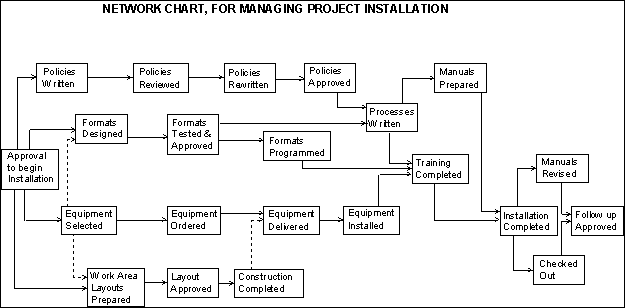
FIGURE 4
Performing the Calculations on a Network Chart
Network chart calculations begin by estimating processing times for each activity (the arrows on the chart). Using these estimates we can calculate the time that we can expect to arrive at any box (event) by starting at the left and adding the times on the arrows in the direction of the arrows. Where more than one arrow arrives at a box, we add each path separately and then use the highest number. This allows us time to complete all of the work that precedes that event including that sequence of activities that will be the longest. After determining the expected time for each event, we move on to the right until we get to the final event of the network. Once we know when we can expect to arrive at the end of the network we can calculate the latest time for each event by subtracting backwards, starting at the right. (The latest time means that if we arrived there any later it will delay the completion of the implementation.) Where two or more arrows back into an event, we subtract along each path separately and use the lowest number because that will allow for completing all of the work that follows that event. When we have calculated an expected time and a latest time for each event, we can compare them and the difference represents the amount of spare time available at each event. By knowing the amount of spare time available in each part of the network, we are able to concentrate our efforts on the most critical areas and we avoid putting unnecessary pressure on those parts of the work where spare time is available.Summary
The Graham Methodology of Process Improvement operates on the assumption that the people doing the work know more about it than any others and are therefore the people best able to improve it. It is easier to train people to study their own work than it is to provide other people with the detailed knowledge that comes from years of doing the work. When it comes to implementing new ideas, if those ideas were developed by people doing the work, it works out very well to have them implement their own ideas. And, once again, it turns out to be easier to coach people in how to implement their ideas than it is to provide people who don’t do the work with the necessary detailed understandings to put practical, working improvements in place. This approach also enables an organization to stay on top of its processes with continuous improvement by:
- Providing the manpower needed.
- Fostering attitudes that embrace change.
- Building loyalty, identity and pride into the work.
- Treating the work force like responsible adults who are valued resources.