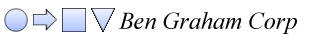
Capturing Reality in a Process Map
By Ben B. GrahamPresident
The Ben Graham Corporation
Copyright 2006-2015, The Ben Graham Corporation. All rights reserved.
Links may be established to this paper.
The value of a process map is determined by how well it helps the reader understand the process. Process maps serve three general purposes:
- to help someone do their job better (this could be an employee, supervisor, manager, auditor…),
- to help people improve a process,
- to satisfy a requirement (audit, Regulatory, Certification…)
Most process maps would not help a person unfamiliar with a job to do that job.
Most process maps provide limited value to improvement teams.
Most process maps prepared solely for satisfying a requirement provide little transparency and
would provide little value as a training or improvement tool.
So why are we mapping?
Simply stated, we map because a good map will help us understand the process.
Unfortunately, most process maps that are prepared today are conceptual, high-level maps – and it is difficult to make detailed changes based on general understanding.
In 1932, in his book, Common Sense Applied to Motion and Time Study, Allan H. Mogensen wrote, “In order to achieve measurement, tools are needed and the most important of these is the process chart.…Once a process chart has been drawn up, common sense is all that is needed to improve efficiency and better the process being examined.…The process chart then, is the lifeblood of work simplification. It is an irreplaceable tool. It is a guide and stimulant. It takes time to properly utilize but there is absolutely no doubt that it works.”
The process chart that Mogensen spoke of was one rooted firmly in reality. It was a document that typically followed the flow of a single part in a factory through its manufacture. It captured value-added and non-value-added steps. It captured inspections. It captured transportation. It captured delays and storage. It identified the person doing the work.
In 1944, when Ben S Graham Sr. attempted to apply this method to the flow of an item in an information process, he discovered a problem. You can’t make process changes to a document in an information flow without considering its effect on other items in the process. So he took the tool that had seen so much success in the machine shop and adapted it to office work. He developed a method for documenting the flow of each item in an information process AND their interrelationships.
The next few images will walk you through the beginning of a map of a receiving process that includes 72 steps. It begins with shipping papers attached to a package on the loading dock. For the purpose of this exercise, we are following the information flow. Read through the six steps that are placed on the “Shipping Papers” line in the order they occur. Since the Shipping Papers (and only the Shipping Papers) are represented by each step, there is no reason to repeat “Shipping Papers” at each step. Note the two triangle steps represent delay time where nothing is happing with the Shipping Papers.
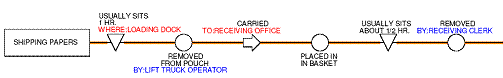
This section of the process map can be read as follows:
- The shipping papers sit on the loading dock for about an hour.
- the papers are removed from the pouch (on the carton) by The Lift Truck Operator and,
- carried into the Receiving Office.
- They are dropped in the in-basket,
- where they usually sit for about a half-hour.
- They are removed from the in-basket by the Receiving Clerk.
The next section of the map introduces three new items and shows how all the items are related. The Shipping papers are represented by the bottom line. Notice the first step on the bottom line is the last step in the previous map section.
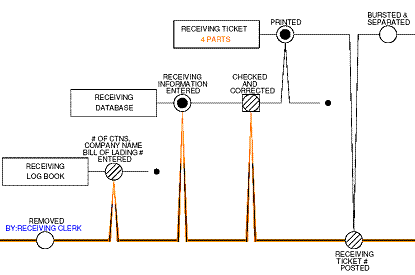
This section of the process map can be read as follows:
- The Shipping Papers are removed from the in-basket by the Receiving Clerk
- who uses information on the Shipping papers to update the Receiving Log Book (the Number of Cartons, The Shipping Company name and the Bill of Lading Number).
- Then information from the Shipping Papers is entered into the Receiving Database,
- where it is verified (against the Shipping papers) and
- a 4-part Receiving Ticket is printed from the Receiving Database.
- The Receiving Ticket number is written onto the Shipping Papers and
- the 4 parts of the receiving ticket are separated.
The next section shows what happens to each of the 4 parts of the form that was separated. The line changes from a single flow (the 4-part form) into multiple flows (each of the 4 parts) with an Opening Bracket followed by Labels identifying each of the 4 parts. A Closing Bracket is used to show the bottom two lines (the Shipping Papers and the Credit Copy of the Receiving Ticket) being attached and continuing their flow together.
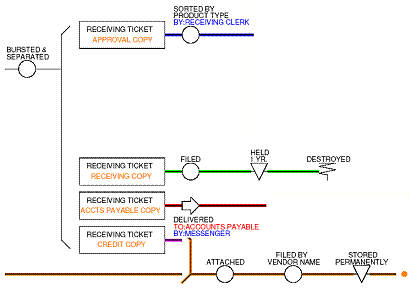
This section of the process map can be read as follows:
- The receiving Ticket is separated into 4 parts (by the receiving Clerk).
- The Credit Copy (on the bottom) is attached to the Shipping Papers.
- They are filed by Vendor name and
- held permanently.
- The Accounts Payable Copy is delivered to Accounts Payable where this line continues...
- The receiving Copy is filed,
- held one year, then
- destroyed.
- The Approval Copy is sorted by product type then this line continues…
Here are the three of the sections of the map pieced together. While it may appear to be getting overwhelming, the fact is, YOU already read it. The point is that when the process is captured as a sequential flow of fundamental steps, it can be read and understood by almost anyone.
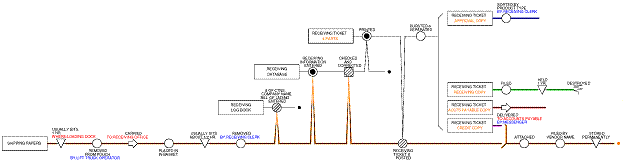
This is a fairly simple process, and yet the entire process includes fifteen items (Shipping Papers, Receiving Log Book, Receiving Database, Receiving Ticket…). Each item is identified with a Label at the beginning of a line. Each line represents the flow of an individual item (or grouped items that flow together). Along each item’s flow line are symbols that identify what happens to that item. When the 4-part form is separated, each part becomes a new item following its own flow line. The different items are all tied together with vee-shaped conventions called Effects. Effects show information from one item being used to cause something to happen to another item. Effects always point into a symbol (the symbol represents something happening). Effects show the information relationships that tie all the items together. YOU read the first third of this map by focusing on just a step or two at a time. With that approach you could easily read and understand the rest of this map.
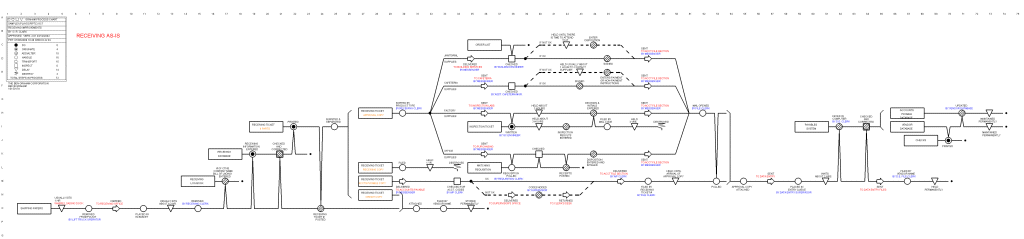
Demonstration videos on using effects and brackets
By following a few simple guidelines, a person can produce a process map like the one we looked at easily within a day. Take a look at Fact Gathering (For Process Improvement Projects) that covers the following subjects:
- Getting user cooperation
- Choosing the facts to gather
- Initiating fact gathering
- Common sense protocol
- Recording technique
- Keeping the data organized
With a project defined and everybody informed about what’s going on, you are ready to begin collecting data. There is a trick to good data collection, it’s not a secret, but sometimes it seems that it is. The trick is to follow the documents (manual and electronic) – the items on which the information is captured, used and stored. The documents are what you read in the example. Focusing on the documents is what made the map easy to understand.
Most process maps don’t display the document flow. If you want proof, do a Google image search on process maps and try to identify the documents. Perhaps you have process maps in your own organization you can try this with. When I mentioned that most maps are conceptual, this is what I was referring to – they represent information flow in abstract, perhaps mentioning one or a few of the documents without knowing where one stops, where another begins and how any of them are related. If we want the people who do the work to understand the maps then let’s speak in terms they can understand…by displaying the process as the flow of documents that they use.
- Identify and map the items (documents, spreadsheets, email, databases…).
- Focus on one step and one or two items at a time and recognize all items that are involved.
You can and should move back and forth between items as you follow them through their flow.
- When information on the item you are following is used by another item, capture that affected
item in your notes.
- When another item provides information that is used by the item you are
following, capture that (Source) item in your notes.
If we want our process maps to reflect reality, then we need to focus on reality. The documents, forms, emails, reports, databases, etc… these represent reality to the people who do the work.