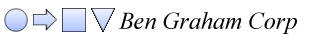
Capturing Corporate Knowledge in a Process Library
By Ben B. GrahamPresident
The Ben Graham Corporation
© Copyright 2001, The Ben Graham Corporation. All rights reserved.
Links may be established to this paper.
Work Processes typically evolve on a much different schedule than the documentation or procedures that describe them. Efforts toward deliberate and continual change tend to increase the differences between what is actually happening and what is documented.
This paper introduces a method for quickly capturing process data in graphic form, setting up a library of processes and instituting a schedule to maintain the integrity of the process library.
The Need for a Corporate Memory Library
A graduate from law school may be at the top of her class, but when she joins a firm, she is a neophyte…she knows law, but she doesn't know the ropes…the processes that must be followed to get the cases through the courts.
The same is true for new hires at the operating level in any organization. They can join the organization loaded with credentials and yet essentially be non-performers until they are trained. Training often starts with the new recruit being handed a policy manual and procedure manual. After poring through these manuals for a few hours or days, what has this person learned?
Organizations are continually evolving. Turnover rates can be horrendous -- particularly in organizations that treat their people like expenses. We have to train new people. Technology advances seem to render our equipment obsolete in a matter of months. We need to learn to use our new tools. Competition drives us to be better. We have to adopt new methods. Regulations, certifications and audits demand us to document what we do. But, the best we can do is a snapshot of a moving picture. Without a systematic approach to updating the documentation, either the snapshot lags behind and becomes quickly outdated or improvement is stifled to protect the integrity of the documentation.
Today, a question that many organizations are asking is, "How can we get a handle on Corporate knowledge?" In this turbulent business environment, how can we capture, use and create knowledge in our organization to our best advantage? Where is the process-related knowledge in the organization? Process knowledge resides in the minds of the people who work in and support the process.
Corporate memory is the organizational-specific knowledge that accumulates in the minds of the organization's people as they learn and experience the work they do. World-class organizations recognize this. An environment that places high value in its people will be more successful in preserving this corporate memory. But, we want to do more than just preserve what we have. We want to encourage innovation and create new knowledge… and systematically address documentation as an integral product of improvement.
People, Processes and Documentation
Within the bounds of our business processes, a framework for continuous improvement attempts to organize people, processes and documentation. Our first challenge is to capture an accurate snapshot of what we do now. The content of the snapshot provides a process knowledge base that may include process charts, process objectives and descriptions, procedures, task descriptions and work instructions, the names and contact information of the people who do the work and improvement team members, improvements, results of improvements.
We need to organize this content in a repository that is easily accessible by anyone who needs process information or support.
Our "knowledge-base" provides no value unless it is used. We want to encourage and promote the use of the content for training, to satisfy inquiries as to what we do now and as a baseline for further improvement work. We want to share the content as best practices, to build on good ideas, to apply good ideas in other situations and to spawn new ideas.
We need to breathe life into the content, so that it evolves with our processes. This means developing a systematic approach for reporting and seeking changes.
Capturing the Facts
Work Simplification provides us with a structured method that enables us to quickly capture the facts about what people do and codify our processes with a universal language. The method consists of a structured approach for capturing process data and a standardized method for documenting the process flow.
Process Chart Symbols
![]()
![]()
![]()
![]()
![]()
![]()
![]()
![]()
The Work Simplification symbols represent the action and non-action steps which are the verbs in a process. This gives us a powerful common language for describing work. The identification of non-action steps, which account for most of the processing time (typically over ninety-five percent), distinguishes the Work Simplification approach from most others. Each step in a work process is identified by one of eight ASME and ANSI approved symbols.
The real beauty of the symbol
set lies in its design which is simple yet comprehensive. The four base symbols:
![]()
![]()
![]()
![]() provide us with a powerful common language for describing work. These symbols show
when work is done
provide us with a powerful common language for describing work. These symbols show
when work is done
![]() ,
when work is checked
,
when work is checked
![]() ,
when the work moves from one workplace to another
,
when the work moves from one workplace to another
![]() and when nothing is happening
and when nothing is happening
![]() .
.
This outstanding set of categories is analogous to an alphabet or number system, a complete set that works! The symbols are mutually exclusive, comprehensive and universally applicable:
Mutually exclusive - Each symbol represents a distinct type of action. Therefore, the categories do not overlap and make it difficult to determine which symbol to apply. An item is either moving (an arrow) or stationary (all other symbols); it is either doing nothing (a triangle) or doing something (all other symbols), etc.
Comprehensive - They cover the work processes completely. There are not spaces between the categories of activities that are left uncovered.
Universally applicable - They occur in all work areas. Therefore, it is not necessary to use different terminology in different work areas (i.e. legal, accounting, sales, engineering, etc.)
The set is rounded out with the inclusion of four more symbols -- all variations of doing work.
![]()
![]()
![]()
![]()
Three of these symbols
![]()
![]()
![]() represent physical change to an item. These are the
value-added steps. Value-added steps change
an item, making it closer to a finished product. The Do Operation
represent physical change to an item. These are the
value-added steps. Value-added steps change
an item, making it closer to a finished product. The Do Operation
![]() covers all the value-added steps in manufacturing work processes where the product
changes physically. The Origination
covers all the value-added steps in manufacturing work processes where the product
changes physically. The Origination
![]() and Add/Alter
and Add/Alter
![]() symbols cover all the value-added steps in information processing. In information
processing, value-added steps are those steps where information is added
or changed thereby bringing the item (form, record, file, report, etc.)
closer to completion. (Note:
Value-added steps may not actually add any value to the item. In fact, they may be completely unnecessary...but this is a
decision to be made during analysis by the experts, the people who know
the work.) The Open circle
symbols cover all the value-added steps in information processing. In information
processing, value-added steps are those steps where information is added
or changed thereby bringing the item (form, record, file, report, etc.)
closer to completion. (Note:
Value-added steps may not actually add any value to the item. In fact, they may be completely unnecessary...but this is a
decision to be made during analysis by the experts, the people who know
the work.) The Open circle
![]() represents a handling operation where there is no physical change to the item.
represents a handling operation where there is no physical change to the item.
The Destroy symbol
![]() represents the destruction of an item in a process.
represents the destruction of an item in a process.
|
|
Do |
The Do Operation represents a value-added step in a production process. It adds value to the product by physically changing it in the direction of being completed. |
|
|
Originate |
The Origination Symbol is used the first time information is entered on a document. This Symbol adds value to an Item by completing or partially completing it. Origination Symbols help us to spot the numerous Items required to complete a transaction and often lead to major productivity improvement accompanied by proportional error reduction by combining records and thereby reducing the number of times that information must be rewritten. |
|
|
Add/Alter |
The Add/Alter Symbol is used any time information is added to or altered on an Item after the first entries. The Add/Alter Symbol and the Origination Symbol cover all of the times information is changed and thus, they cover all of the value-added steps associated with Items in an information process. |
|
|
Handle |
Handling Operations represent make ready and put away, loading and unloading and all sorts of activities that do not involve information change. It includes physical "paper shuffling" and "electronic paper shuffling" (i.e. keying through electronic documents, application screens, etc.) and there are usually more of these Symbols on charts than any other. |
|
|
Transport |
The Transportation Symbol represents movement from one work area to another. It is not used for small movements that occur within a work area. Its purpose is to show movements that take the Item to a work area that is physically separated, such that the employees are not in direct contact with each other as they work. These movements are often time-consuming and costly. |
|
|
Inspect |
The Inspection Symbol represents checking the Item to see if it is "right". The Inspection Symbol is not used when checking is limited to normal conscientious work. The purpose of this Symbol is to show tasks that are specifically checking the work for correctness. Inspection Symbols are often followed by Correction routines. (The "right-angles" of the square remind us that the Symbol represents checking to see if the Item is "right".) |
|
|
Delay |
The Storage/Delay Symbol represents time when nothing happens to the Item being charted. How small a period of time we choose to display on our charts is a matter of judgment. We should show occurrences of storage and delay that consume significant amounts of time and what is significant will vary for different processes. |
|
|
Destroy |
The Destroy Symbol represents an activity that causes the Item to cease to exist. Its purpose is to show activities of purging and cleansing that are built into a system. |
Process Chart Conventions
Conventions are the conventional ways of labeling, drawing and terminating the lines that connect the symbols.
|
|
Label |
The Label contains the name of the Item and is placed at the beginning of the flow line. |
|
|
Line Segment |
Line Segments connect the Symbols in a horizontal process flow. Dotted Line Segments connect the Symbols in a Correction/Rejection routine. |
|
|
Alternative |
Alternatives display Alternative process flows. The solid circle at the start of this Convention is the Decision Point. At this point in the flow, a decision is made based on the content of the Item, where only one of the two or more lines radiating to the right of the Decision Point will be followed. |
|
|
Correction/ |
A Correction/Rejection represents an alternate flow that occurs because the Item has failed an inspection. The solid circle at the start of this Convention is the Decision Point. The flow of an Item that requires Correction or Rejection is shown with a dotted line. An Alternative is usually placed straight-ahead from the Decision Point, representing the "Okay" path that requires no Correction. |
|
|
Rejoin |
When an Item flow line has branched as a result of a decision and the condition that caused the branching has been taken care of, the lines are brought back together with a Rejoin and, thereafter, are represented by a single line. When a Correction routine (dotted line) is Rejoined, the Dotted Rejoin is used. |

|
Opening |
An Opening Bracket is used when Items are separated. It is followed directly by Labels that identify the Items that have been separated. The split usually involves the physical separation of Items, but can also be used simply to display on the chart what is contained in an Item line (files, copies, parts, materials, etc.) followed by a Closing Bracket to return to a single line. |
|
|
Closing |
A Closing Bracket is used when Items are physically assembled. Also, when several Items that are physically together have been split for the purpose of displaying them (using an Opening Bracket) a Closing Bracket will bring them, once again, to a single flow line. |
|
|
Effect |
An Effect appears as a Vee that can point up or down from one Item line to another and shows one flow line supplying information that affects another flow line. The open end of the Effect is always at the line supplying the information. The point of the Effect is always at a Symbol that shows what is being done to the affected flow line. (E.g. Parts count is posted to production ticket.) |
|
|
Stop/ |
A Effect Stop/Start is used to indicate a portion of the flow that is intentionally omitted. |
|
|
Connector |
A Goto Connector Label is used at the end of a flow line to identify linkage to further processing at another location. A Target Connector Label is used at the start of a flow line to indicate linkage from another location. Links may exist between separate charts or between locations within a single chart. |
|
|
Period |
A Period is placed at the end of a flow line that has been charted as far as the charter intends to chart it. Most flow lines end with a Period. Flow lines may also end with a Destroy Symbol or a Goto Connector Label. |
|
|
Bypass |
The Bypass is used to show that crossing lines are not related. When a horizontal flow line crosses an Effect, a Bracket, or a diagonal line of an Alternative, Correction or Rejoin, the Bypass is used to avoid ambiguity. The horizontal line appears to jump over the vertical lines and indicates that it has nothing to do with them. |
Gathering the Facts
Armed with a clipboard, a pencil and familiarity with the process symbols and conventions, you go to the work location and observe the process. Always gather data from the person who is the top authority in the organization with respect to that data, that is, the person doing the work, and treat that person with the respect due a top authority.
Walk the path that each process follows - with a clipboard in hand
- Observe more than one work cycle and worker when applicable - but don't try to chart every variation
- Represent a NORMAL work cycle
- Work quickly - use the charting Symbols as a note taking shorthand
- Be methodical - follow and list steps in order
- Don't trust detail to memory, write it down
- Clarify uncertainties - err to the side of too much information
- Be accurate and legible - so the data can be audited/reviewed
- Don't look for faults
- Once charted, walk the path again for verification
Observe & interview
- Respect work schedules and job-related interruptions
- Assume the role of fact finder - the people are the experts
- Make sure people understand what you are doing and why they are involved - because they are the experts
- Observe & interview the people who do the work, not managers
- Observe & interview at the work area
- Get facts primarily from observation - people can usually show you faster than they can describe
- Demonstration is much closer to reality than words
- Stick to simply identifying steps and avoid detail of how steps are performed - this saves an enormous amount of time
Document the facts
- Note WHAT is done at each step
- Note WHERE the work is located at the start of the process and with each transportation note where it goes
- Note WHEN the process begins and the amount of time with each delay as well as any other time-consuming steps
- Note WHO is doing the work each time the person doing the work changes
- Avoid getting into detail of HOW each step is performed -- answers to the other questions provide us with enough detail to identify the steps for analysis. For most activities, HOW is implied (written with a pen, keyed on a keyboard…) by the activity and the item (Label) involved. In some cases, HOW can fill pages and still not be adequate (a doctor completing a patients record). In these cases, whatever detail is needed is acquired during analysis by having the "doctor" present.
- Save WHY for analysis
Organize the facts with a process flow chart
- Chart the items of the process as horizontal lines
- Each item line begins with a Label for identification
- Each work step is identified by a Symbol that represents what happens to the item at that point in the process
- The Symbols appear in sequence along the item lines
Data Collection Example -- Paying for Gas with a Credit Card
This is a simple example that is included because most people can visualize the steps quite clearly. The objective is to document a process for purchasing gas with a credit card. In this scenario, the transaction will occur at the pump. The main item to be charted is the credit card, but the chart will also include items supporting the credit card payment process. The starting point will be when the vehicle arrives at the pump and the end point is when the vehicle leaves the pump. We are documenting the credit card transaction only and will not chart the vehicle, gas, or person(s) involved in the process.
With a clipboard in hand we follow the credit card through the process.
The vehicle pulls up to the pump. The credit card is in the driver's wallet. The driver (with the credit card) gets out of the vehicle and walks over to the pump. The credit card is removed from the wallet by the driver and inserted into the credit card reader on the pump. The Reader reads the credit card detail and verifies that the card is in good standing. It then ejects the card which is removed by the driver and replaced in the wallet. The credit card sits in the wallet thereafter. After the gas is pumped, a receipt is printed. The receipt is removed from the printer and placed in the wallet (along with the credit card). The driver gets back in the vehicle and drives away.
The following process data list represents the notes that would be captured during observation… including the shorthand in the right columns.
| OBSERVATION | Credit Card | Other Items |
| The vehicle pulls up to the pump. The credit card is in the driver's wallet. |
|
|
| The driver (with the credit card) gets out of the vehicle and walks over to the pump. |
|
|
| The credit card is removed from the wallet. |
|
|
| The credit card is inserted by the driver into the credit card reader on the pump. |
|
|
| The Reader is updated with credit card detail. |
|
|
| The credit card is verified by the card reader. |
|
|
| The credit card is ejected from the reader and removed by the driver. |
|
|
| The credit card replaced in the driver's wallet. |
|
|
| The credit card sits in the wallet thereafter. |
|
|
| After the gas is pumped, a receipt is printed. |
|
|
| The receipt is removed from the printer. |
|
|
| The receipt is placed in the wallet (with the credit card). |
|
|
| The driver gets back in the vehicle and drives away. |
|
|
Collecting facts that represent reality is a more demanding task than it appears to be. It requires discipline. Facts should be observed at the workplace. The good news is…once the facts have been collected, converting them to a chart is relatively easy! Turn your shorthand sideways and you're half way there!
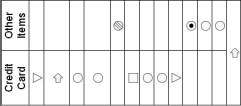
Begin the chart with a label that identifies the item.
Then add the symbols for that label, left to right, in the order they occur. Place a period at the end to indicate that you have intentionally ended the chart.
Add a few words to each step and you have a process flow for the credit card -- written in plain english that can be read and understood by just about anyone!
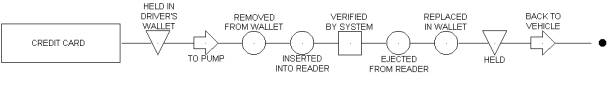
The process also includes a card reader and a receipt. Each is represented with its own horizontal line. Here the three items are tied together to represent the credit card "Pay at the Pump" process.
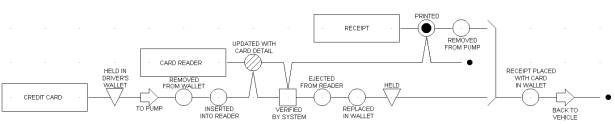
The card reader ties the receipt to the credit card. Information from the credit card is passed to the reader where it is held until after the gas is pumped. Then it uses the information it read from the credit card along with the gas purchase detail to print the receipt.
Organizing and Maintaining Process Content
The application of creativity and innovation applied to business processes is sometimes referred to as "best practices". The purpose of a process library is to organize the process-related documentation that defines, contributes to and supports the "best practices" so that it can be reviewed, shared, applied and used as a foundation for further refinement as part of a continuous improvement program.
Without specifying a particular technology solution, here are attributes needed to support an effective process library. The specific technology can vary from a simple folder structure on a public drive to a full-featured content management system with advanced search capabilities, document linking, version control, archiving, security...
Central repository
- Pull all of your process content together in a centralized repository to eliminate redundancy and provide a tight rein on version control. Encourage sharing as people become accustomed to using the library.Accessibility
- Content must be easily available to the people who need it for educational purposes and for decision-making. Here are a few considerations to simplify navigation through the library.- Directory - Establish a directory to serve as a starting point for finding specific information.
- Groupings - Processes may be logically grouped by association (Department, Division or function). Many processes are wholly owned within an identifiable group where others span many departments or agencies and are better suited to a functional grouping. Process content is logically grouped or linked by process.
- Associations inside and outside library - Content associated with the implementation of a new process (i.e. document imaging system) in one department might provide valuable insight to another department with a similar pursuit. In this example, reference to the vendor contact as a source for current technology and pricing might also be useful.
- Search capability - The ability to search becomes more critical as the library grows.
Security
- Needs to be balanced with accessibility. You don't want to hinder access and you don't want content to disappear or change without passing through the proper channels. In an environment where people are trusted and their knowledge respected, this is less of an issue. Still, read only access is sensible to protect from mistakes with an Administrator to manage the inflow of new material, archiving and version control.Maintenance
- The value of information that is captured in the library will dissipate quickly unless the content is aggressively maintained. This can be handled within the library by establishing a routine audit/review schedule for material as it is placed into the library, and (with training) the people who are directly involved with the processes can easily supply the facts.Over time, the content of the library should evolve with our processes. The library should also evolve in its own functionality. This can be enhanced by including library use and library management as evolving processes that are managed according to the same principals and schedule as the other processes.
Sharing Process Content
Regardless of how complete our process library is, there will be much more process-specific knowledge in the heads of the people who are involved in the processes. It is essential to establish "tacit knowledge exchange" mechanisms (ways to share the knowledge in people's heads) to support the explicit content.
Team Concept
- The work simplification approach to process improvement is centered around an improvement team that is made up of process experts (the most experienced people who have a direct involvement with the process) along with subject matter experts. Carrying the concept of the improvement project into an improvement program, we assign change management responsibility to process "captains" (again, process experts who are directly involved with the processes) who report process changes on a scheduled and as-needed basis.The process management team is rounded out with a Director, a Library Administrator and Coordinator(s). The role of the Process Management Director is to manage the improvement program; to oversee the process improvement projects, encourage the library content use and promote "tacit knowledge exchange". The role of the Process Library Administrator is to maintain the physical library content and assists in its use. Project Coordinators facilitate and manage improvement projects and Process Captains manage their processes. These roles will not demand full-time attention. One individual may handle multiple roles while several individuals may serve as Coordinators.
"War Room"
- Establish a project war room with plenty of wall space for active process charts, physical Bulletin boards and a PC with Library and Internet access. Use this room for improvement team meetings and encourage people to drop in to review and mark up charts and check the bulletin boards. Like the processes and the library, treat the war room as living project, try new things. Consider having active team members sit in on other team meetings. Consider a stats board that identifies dollars saved, increased sales, number of steps reduced, shortened processing time, reduced errors… whatever stats make sense. Reward successes and promote them. Both a physical and an electronic bulletin board can be implemented to support process research.Training
- Train on the use of the library and how it is organized. At the library workstation in the war room, post guidelines that explain what is in the library and how to access it along with process charts that highlight library interaction in process improvement projects. Build library-use into the improvement process. The library is a tool for project research and a repository for project deliverables. Project facilitators can support this by assigning project team members research tasks.For the Process Library and continuous improvement program to survive, they must be incorporated into the business culture and become a way of life. This requires genuine support and encouragement from management, real perceived value in the minds of the operating people and solid training with clear expectation. When the work makes sense and the people understand what they are contributing to the organization, attitudes tend to be upbeat and innovation thrives. Good training can contribute to a good process library and a good process library can help build a good training program, so let's nudge the momentum in that direction!
Some of the fundamental roots of system management can be traced back nearly 2500 years when Confucius offered the following insights...
"Man can make System great. It isn't System that makes man great."
"To expect accomplishment without proper advisement is ridiculous."